Target : Know how to trading in one week
To learn and know how to trade, you suggested using virtual money first, Marketiva give you $10,000 virtual money for you, and you can use it to practicing until you become expert in forex trading. Don't use the $5 real money until you able to get profit and ready to trade with real money.
Now choose EUR/USD, right click on the chart and choose Instrument and click on EUR/USD, after that you see the chart movement.
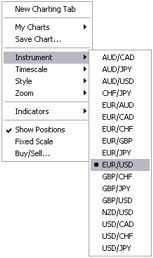
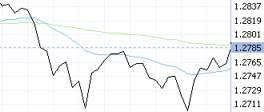
Lets try with Moving Average (MA), you see two colored line, the blue line always be crossing on the green line, on this picture the blue line is on the bottom and the chart line in on up moving position, this the good condition to do buy transaction.
Be learn and familiar with this Moving Average movement, so after several time you will able to make prediction.
Right click on chart and choose Buy/Sell, and the Send Order window will be open.


1. Choose the right currency pair.
2. Enter the amount of Quantity you want, let's try to fill it with 10000.
3. Choose Virtual Trading
4. Choose Buy and click OK.
On the Positions window will be added with new transaction line, like this:
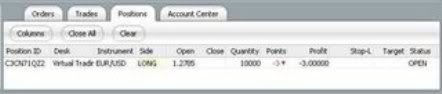
You can set the Exit Stop-Loss and Exit Target of this transaction by clicking on the number on Position ID column.
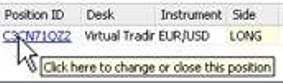
Then click on Change button.
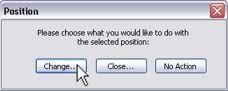
On the next window you can chose the Exit Stop-Loss (the loss position that you can accept) and Exit Target (the profit position that you want reach).
If you want stop the transaction if the loss point reach to minus 30 pips (on 1.2755 position) and you want stop the transaction after the profit point reach to plus 20 pips (on 1.2805 position), then enter the number on Change Position window like this:

After that, the Positions window will changed to this:
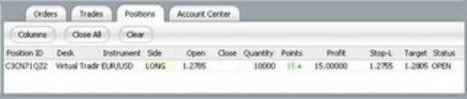
And on the Chart will be added with arrow that shows the loss and profit point and the direction of the transaction.

If after several time you want to stop the transaction, because of the loss or you have enough profit, then you can close the transaction manually. Click on the transaction number on Position column.
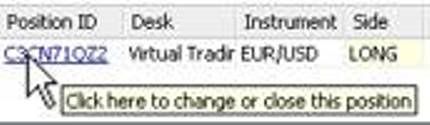
Then click on Close button.
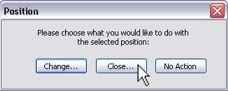
And the transaction will be stopped; the transaction line will change to this:
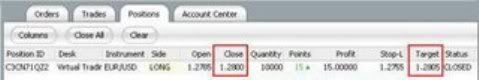
Different if you stay the transaction until finish and reach the target, the transaction line will be like this:

Be familiar with this transaction process sequence, you can try other sequence that might more comfort to you, don't be afraid to use all of your virtual money, the $10,000 will not running out before you become expert in forex trading using Marketiva.
*TIPS:
Trick to set the TP
Look on market condition before setting the TP, if the chart move in small range you need to set 10 to 20 pips on TP, but if the chart move in large range or the news can make chart move fast, you can set the TP more that 30 pips. Or if you sure where the chart will be move, you can choose to not set the TP and close the transaction manually after get big profit (only for expert trader)
Trick to set the SL
Please always to set SL on each of your transaction, because the chart is unpredictable, sometime it will change direction suddenly, if you set SL then your loss is not much, set the SL on 30 to 40 pips.
There are much trader getting loss after didn't set the SL, if you have floating transaction that minus in hundreds pips, then you can't do other transaction if your margin is not enough.
FOREX WORDS
OP = Open Position = Starting position of transaction.
TP = Target Position = Profit target of transaction.
SL = Stop Loss = Losing point that set on the transaction.
Pips = same as point that can get on forex transaction.
Buy = Do the transaction with up prediction.
Sell = Do the transaction with down prediction.
Cut Loss = Stop the transaction manually after the loss point is more that expected.
7 Easy Step How To Signup and Start Trading
To learn and know how to trade, you suggested using virtual money first, Marketiva give you $10,000 virtual money for you, and you can use it to practicing until you become expert in forex trading. Don't use the $5 real money until you able to get profit and ready to trade with real money.
Now choose EUR/USD, right click on the chart and choose Instrument and click on EUR/USD, after that you see the chart movement.
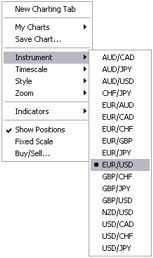
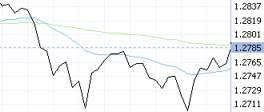
Lets try with Moving Average (MA), you see two colored line, the blue line always be crossing on the green line, on this picture the blue line is on the bottom and the chart line in on up moving position, this the good condition to do buy transaction.
Be learn and familiar with this Moving Average movement, so after several time you will able to make prediction.
Right click on chart and choose Buy/Sell, and the Send Order window will be open.


1. Choose the right currency pair.
2. Enter the amount of Quantity you want, let's try to fill it with 10000.
3. Choose Virtual Trading
4. Choose Buy and click OK.
On the Positions window will be added with new transaction line, like this:
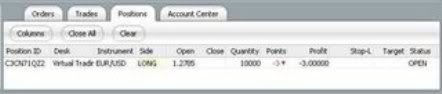
You can set the Exit Stop-Loss and Exit Target of this transaction by clicking on the number on Position ID column.
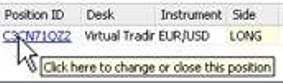
Then click on Change button.
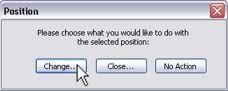
On the next window you can chose the Exit Stop-Loss (the loss position that you can accept) and Exit Target (the profit position that you want reach).
If you want stop the transaction if the loss point reach to minus 30 pips (on 1.2755 position) and you want stop the transaction after the profit point reach to plus 20 pips (on 1.2805 position), then enter the number on Change Position window like this:

After that, the Positions window will changed to this:
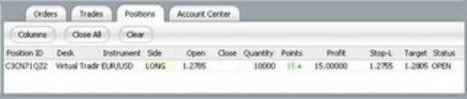
And on the Chart will be added with arrow that shows the loss and profit point and the direction of the transaction.

If after several time you want to stop the transaction, because of the loss or you have enough profit, then you can close the transaction manually. Click on the transaction number on Position column.
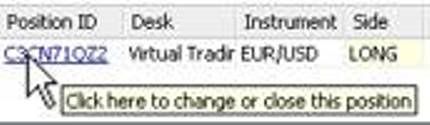
Then click on Close button.
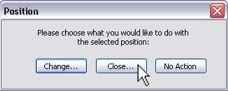
And the transaction will be stopped; the transaction line will change to this:
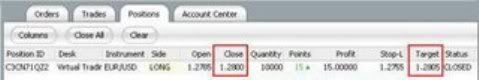
Different if you stay the transaction until finish and reach the target, the transaction line will be like this:

Be familiar with this transaction process sequence, you can try other sequence that might more comfort to you, don't be afraid to use all of your virtual money, the $10,000 will not running out before you become expert in forex trading using Marketiva.
*TIPS:
Trick to set the TP
Look on market condition before setting the TP, if the chart move in small range you need to set 10 to 20 pips on TP, but if the chart move in large range or the news can make chart move fast, you can set the TP more that 30 pips. Or if you sure where the chart will be move, you can choose to not set the TP and close the transaction manually after get big profit (only for expert trader)
Trick to set the SL
Please always to set SL on each of your transaction, because the chart is unpredictable, sometime it will change direction suddenly, if you set SL then your loss is not much, set the SL on 30 to 40 pips.
There are much trader getting loss after didn't set the SL, if you have floating transaction that minus in hundreds pips, then you can't do other transaction if your margin is not enough.
FOREX WORDS
OP = Open Position = Starting position of transaction.
TP = Target Position = Profit target of transaction.
SL = Stop Loss = Losing point that set on the transaction.
Pips = same as point that can get on forex transaction.
Buy = Do the transaction with up prediction.
Sell = Do the transaction with down prediction.
Cut Loss = Stop the transaction manually after the loss point is more that expected.
7 Easy Step How To Signup and Start Trading
- Step 1: Signup Marketiva Account
- Step 2: Install Streamster Marketiva Software
- Step 3: Learning to use Streamster
- Step 4: Learn to trade with virtual money
- Step 5: Learn to trade using real money
- Step 6: How to add Deposit Fund
- Step 7: How to Withdraw Your Money From Marketiva?
